In an era where mobile app usage dominates digital behavior, app campaigns have become a core pillar of performance marketing strategies. With global app revenues forecast to surpass $935 billion in 2023, competition is fierce. To gain a competitive edge and drive scalable growth, businesses must go beyond basic campaign setup and adopt proven, data-driven best practices. This guide provides strategic insights into optimizing app campaigns for maximum impact, tailored for decision-makers, marketers, and app-based business operators.
Foundational Creative Principles for App Campaigns
As automation handles bidding, placements, and targeting across Google networks, creative strategy becomes a core lever of success. Advertisers must differentiate their brand through visual storytelling and targeted messaging. Below are three essential creative rules to elevate performance:
Principle 1: Leverage Essential Creative Fundamentals
App campaigns should follow time-tested advertising principles that are especially effective on platforms like YouTube, where the attention span is brief and the competition for user focus is high. This includes incorporating audio elements that align with the app’s theme and creating visual hooks within the first five seconds to ensure users understand the app's core value proposition. Auditory components, such as voiceovers or branded sound cues, can strengthen message retention.
Empirical data supports this. For instance, tests show that app creatives featuring voiceovers outperform silent counterparts by over 12% in install rates. Additionally, presenting the app interface or primary feature within the opening seconds of a video ad improves comprehension and encourages user interaction, especially in performance-driven formats like skippable in-stream ads.
Principle 2: Build for Platform-Specific Contexts
A major differentiator for high-performing app campaigns is their adaptability to different environments across the Google Ads network. Since Google App Campaigns run across multiple placements—from Search and Google Play to YouTube and Display—marketers must tailor creative assets to meet the behavioral nuances and visual standards of each channel. One-size-fits-all creative significantly limits engagement.

Take Booking.com as a reference. Their campaign demonstrated that low-friction, casually styled videos worked far better on YouTube, while banner-style creatives with bold, static offers saw higher conversions on Display. This reinforces the need to create a dynamic portfolio of visual assets that vary in tone, design, length, and layout, maximizing relevance across platforms.
Principle 3: Push Creative Boundaries
Traditional, polished video ads are not always the most effective. App audiences—especially younger, mobile-first demographics—gravitate toward authenticity and relatability. By experimenting with creatives that use real-life scenarios, humor, or UGC-style content, brands can stand out and drive more installs.
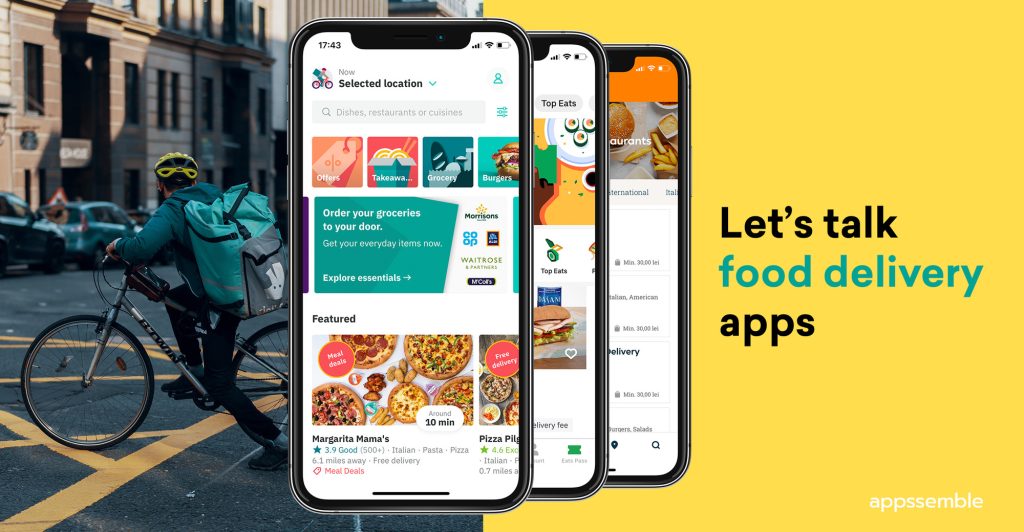
A Deliveroo experiment showcased this insight clearly. A simple, low-production-value video using straightforward narration and casual footage drove 10% more app downloads compared to a glossy, high-budget version. Marketers should consistently A/B test new styles, tones, and formats to identify the combinations that deliver the strongest results, regardless of production value.
Eight Strategic Best Practices for Google App Campaigns
To complement strong creative direction, technical optimization and strategic planning are required. Below are eight actionable best practices to help advertisers build high-performing campaigns:
1. Enable Precise Conversion Tracking with Firebase or MMPs
Conversion tracking provides the foundation for machine learning-driven optimization. For Android, install tracking is built into the Google Play ecosystem. However, for iOS, integrating Firebase SDK or a Mobile Measurement Partner (MMP) is essential to monitor user events such as installs, sign-ups, purchases, and custom actions.
This allows for real-time data collection and user segmentation, which in turn informs automated bidding and audience modeling. Without robust tracking, Google’s algorithm lacks the signal data necessary to improve targeting and bidding decisions, making campaign performance inconsistent.
2. Keep Text Assets Focused and Impactful
Clarity and brevity drive mobile performance. With limited attention spans on mobile, copy should immediately communicate the app's benefit in less than 90 characters. The most effective app campaigns use clear, outcome-based language like “Track calories daily” or “Scan and shop instantly.”
Avoid filler language, excessive punctuation, or brand slogans that don’t convey immediate value. Use short, action-oriented headlines and supporting descriptions that reinforce trust, convenience, or speed. A/B testing different headline structures (question-based vs. benefit-led) can further refine results.
3. Adjust Bids and Budgets Based on Objectives
Campaign structure should reflect marketing goals. For user acquisition at scale, the Install Volume bidding strategy is ideal. Set a budget of at least 50 times your target CPI to provide the algorithm with enough data to optimize quickly. For example, if the CPI goal is $4, a daily budget of $200 is the minimum.
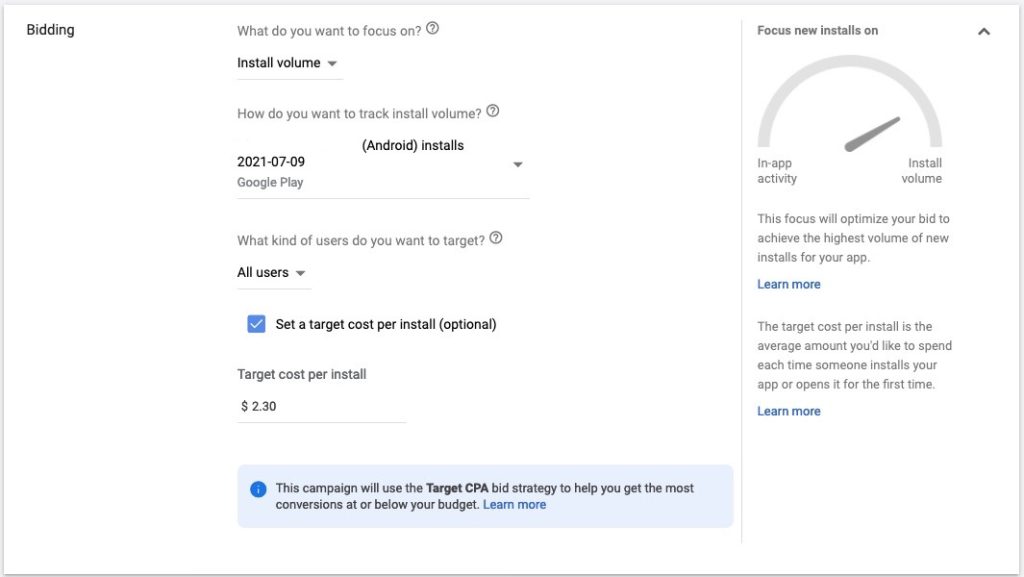
For revenue-driving goals or deeper engagement, select In-App Actions and optimize for post-install behavior. These campaigns should run only after the desired in-app action occurs at least 10 times per day to maintain algorithmic efficiency. Target CPA campaigns require careful monitoring and budget alignment—ideally 10 times the CPA target per day.
This segmentation allows you to capture both volume and quality through separate funnels, rather than relying on a single campaign to do both.
4. Link Google Ads with the Google Play Console
Integration between Google Ads and the Play Console unlocks automation benefits and simplifies campaign setup. By linking these two platforms, you gain access to:
- Auto-generated remarketing lists based on app usage
- In-app purchase tracking without additional implementation
- Streamlined approval for Play Store-based campaigns
This connection not only enriches your audience pool with behavioral data but also reduces manual tracking overhead. For enterprises managing large app portfolios, linking accounts also helps centralize analytics.
5. Adapt Ads for Localized Audiences
Localization is one of the most overlooked growth levers in app marketing. Translating creative content and customizing user journeys by region leads to higher conversion rates, especially in non-English speaking markets. It’s not just about language—it’s also about cultural context and visual familiarity.
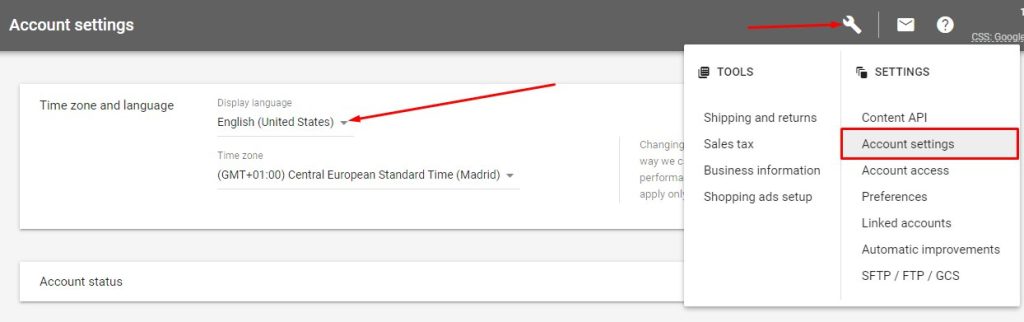
For example, an eCommerce app targeting LATAM markets may benefit from showing local currencies, influencers, or regional promotions. Geo-targeted campaigns using translated assets often see 20–30% improvements in CTR and lower CPI.
To scale, businesses should create multiple language variants of top-performing creatives and use campaign-level geo segmentation to test effectiveness across regions.
6. Expand Asset Libraries for Maximum Algorithmic Learning
The strength of Google’s automation is rooted in its ability to test and learn from a wide set of inputs. Feeding the system 5–10 variations of each asset type—headlines, descriptions, videos, images—allows it to build combinations that resonate with different user groups.
Creatives should include vertical, horizontal, and square orientations to ensure compatibility with all placements, including YouTube Shorts, Discover, and in-app interstitials. Avoid updating assets too frequently, as each change resets the learning phase.
Group creatives into logical themes—such as feature-focused vs. testimonial-driven—and monitor which messages perform best across channels. This not only optimizes current campaigns but also informs future content strategies.
7. Evaluate Campaigns with Data-Centric Decision-Making
Avoid overreacting to short-term data fluctuations. Allow campaigns to run long enough (minimum 100 conversions) before drawing conclusions. Use Firebase or your MMP to measure:
- Cost per Install (CPI)
- Cost per Action (CPA)
- Return on Ad Spend (ROAS)
- Day 1, 7, 30 Retention
Layer in cohort analysis to determine long-term user value and use this to refine bid strategies. For apps with seasonal trends or new feature rollouts, use controlled tests and isolate variables to avoid misattributing performance shifts.
8. Embrace Automation While Maintaining Strategic Direction
Automation simplifies campaign management, but human oversight ensures alignment with brand and business goals. While Google optimizes delivery, advertisers are responsible for:
- Choosing the right campaign objective
- Defining creative tone and structure
- Monitoring pacing and spend efficiency
Think of automation as an engine—powerful, but only effective when steered correctly. Periodic reviews, creative refresh cycles, and manual validations of campaign logic help ensure consistency and performance over time.
Conclusion
Google App Campaigns provide a robust platform for mobile growth when executed with creative precision and strategic oversight. By following these foundational principles and campaign best practices, marketers can drive better installs, lower acquisition costs, and increase long-term value from their app users.
Adopting a disciplined, insight-driven approach will differentiate top-performing app advertisers from the competition—unlocking stronger ROI and scalable growth in the increasingly competitive app economy.