Let this expert-backed guide clarify each Google Ads campaign type, along with their strategic use cases, benefits and limitations, and practical tips to help you maximize your advertising ROI. Whether you're curious about Search, Display, or Performance Max, this breakdown is tailored for marketers and business leaders who seek clarity and effectiveness in their ad strategy.
How Many Types of Google Ads Campaigns Are There?
Google Ads provides a diverse suite of campaign formats, enabling brands to reach audiences at different stages of the customer journey—from discovery to conversion.
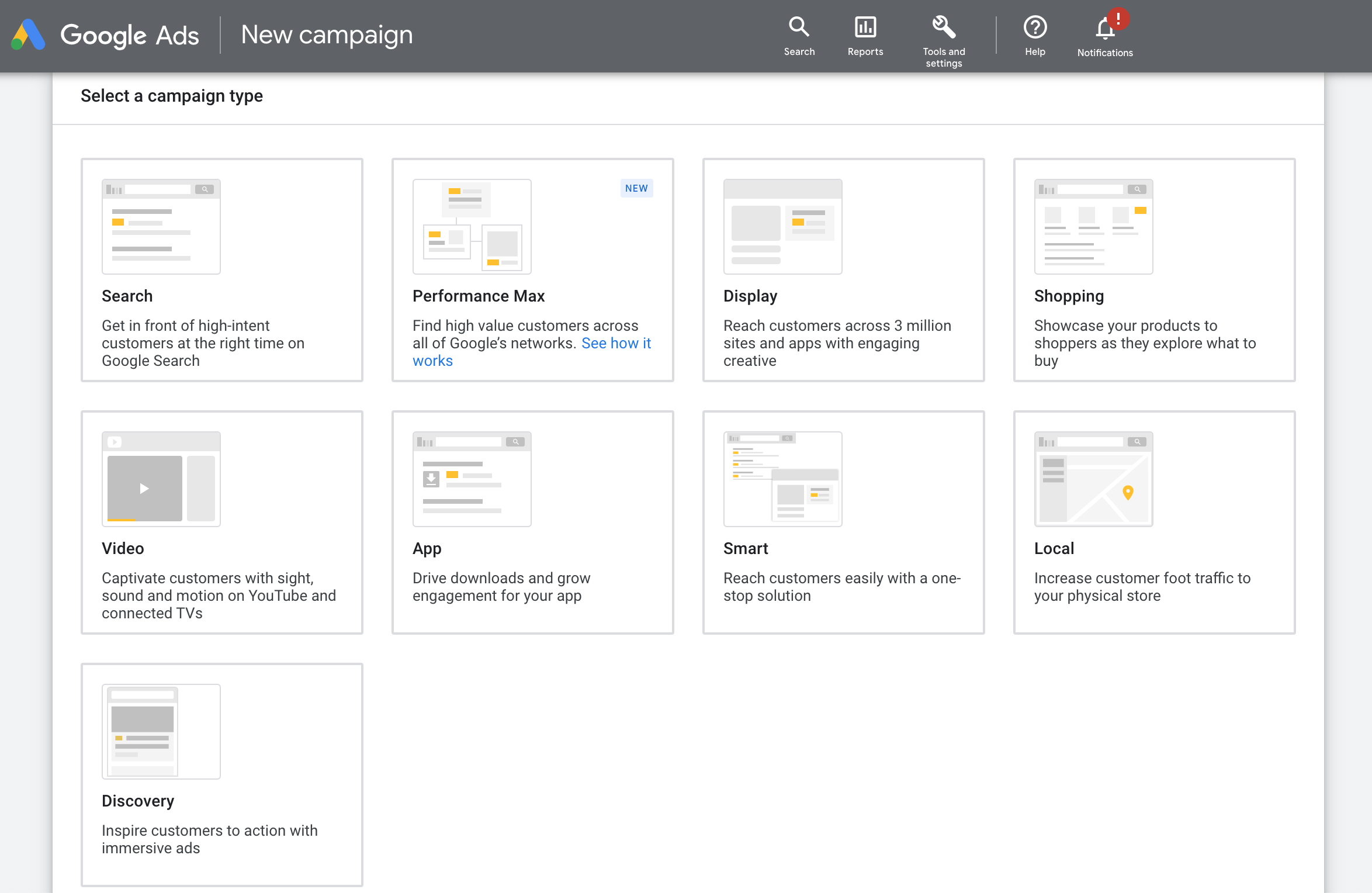
In 2024, there are 9 core types of campaigns (grouping 22+ ad variations), including:
-
Search Campaigns
-
Display Campaigns
-
Video Campaigns (YouTube Ads)
-
Shopping Campaigns
-
Smart Campaigns
-
Performance Max Campaigns
-
App Campaigns
-
Discovery Campaigns (soon Demand Gen)
-
Local Services Ads
✅ Tip: Instead of choosing one ad type blindly, start with your business goal first—e.g., awareness, leads, or sales—and match the campaign type to that goal.
Types of Google Ads Campaigns
🔹 1. Search Ads (Text-Based Campaigns)
✅ Best Fit For
This ad format is ideal for businesses that want to capture high-intent traffic—people actively searching for solutions like yours on Google. It’s particularly powerful for lead generation, service-based companies, and B2B brands that require direct responses and immediate ROI from their advertising efforts.
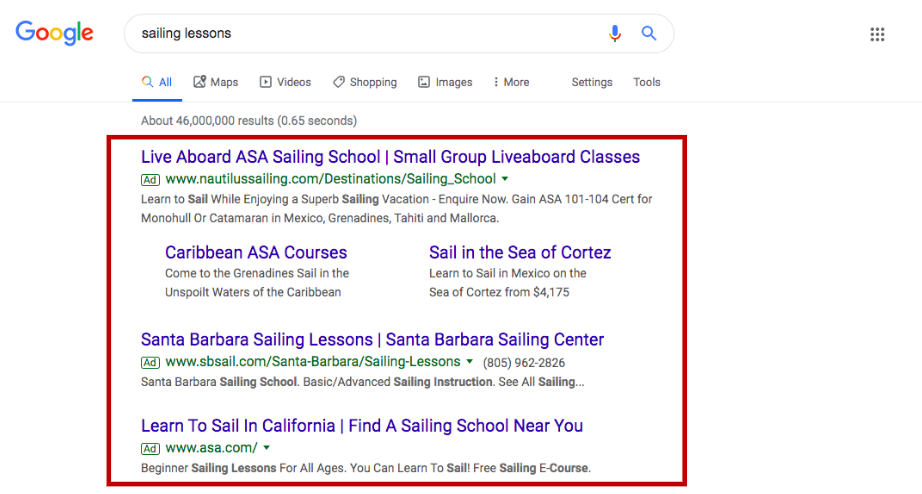
🧩 Ad Variants You Can Run
- Responsive Search Ads (RSA): You provide multiple headlines and descriptions, and Google tests combinations automatically. This ensures that your ads stay relevant to diverse queries and dynamically adjust to match the user’s intent.
- Dynamic Search Ads (DSA): Google scans your website content and generates headlines and landing pages based on user searches. It’s perfect for large websites with a wide range of products or services, reducing manual keyword management.
- Call-Only Ads: These ads appear only on mobile devices capable of making calls, directing users to contact your business directly. Ideal for services where a phone call is more valuable than a click, like home repairs or consultations.
✅ Advantages
- Intent-based targeting: These ads reach users precisely when they’re looking for your product or service, making them incredibly effective for generating warm leads. The traffic is already qualified, which often results in higher conversion rates.
- Fast deployment and testing: Search ads require no design assets, allowing you to quickly test messaging, offers, and targeting to refine what works. This makes them ideal for businesses with lean marketing teams or rapid campaign cycles.
- Data-rich performance insights: Google Ads provides detailed analytics on keyword performance, click-through rate, and conversion metrics, making optimization easier. With consistent monitoring, you can continually improve your results over time.
⚠️ Potential Drawbacks
- Competitive and costly: In industries with high search demand, keywords can become very expensive, quickly exhausting your budget. This makes careful bid strategy and negative keyword usage essential.
- Limited visual appeal: These text-based ads don’t allow for rich visuals or media, which can be a disadvantage if your offering is better conveyed through imagery. Creativity is constrained by character limits and format.
- Ongoing optimization required: To stay competitive, you’ll need to consistently manage bids, refine ad copy, and monitor keyword performance. Without regular attention, performance can decline over time.
🔹 2. Display Ads (Image-Based Campaigns)
✅ Best-Suited Audiences and Use Cases
Display ads are perfect for brands aiming to build awareness, stay top-of-mind, or re-engage previous website visitors. They're especially effective for visual brands—like fashion, food, real estate, and lifestyle products—looking to tell a story or make an emotional impression.
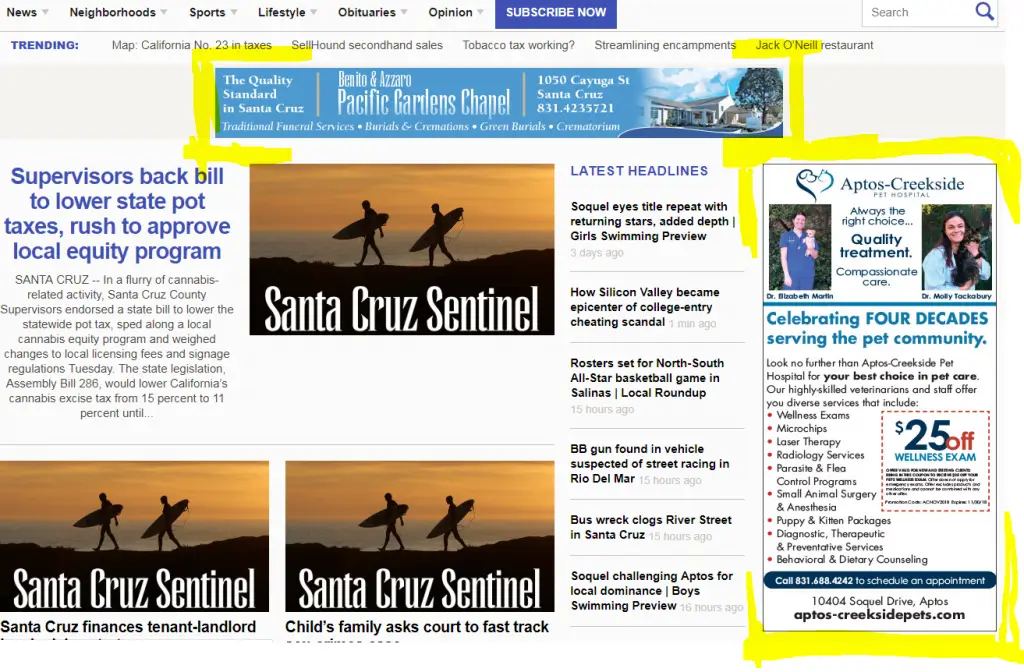
🧩 Common Formats Used
- Uploaded Image Ads: You create custom-designed banners in various formats and sizes for placement across websites and apps. These ads give you full creative control and are ideal for maintaining brand consistency across different ad platforms.
- Responsive Display Ads (RDA): You supply images, headlines, and descriptions, and Google automatically generates combinations that best suit each placement. It’s efficient for advertisers who want to scale fast without needing a full design team.
✅ Key Benefits
- Massive reach across the web: Display ads appear across millions of websites, mobile apps, and Google properties, dramatically expanding your brand's visibility. This allows you to reach both new audiences and past visitors at scale.
- Visually compelling format: Unlike text ads, display ads can include photos, animation, or branding elements that help you tell a story and evoke emotion. This is particularly useful when you’re selling a lifestyle or an aspirational product.
- Effective for retargeting: Display is excellent for reminding users who visited your website but didn’t convert. By following them across the web, you increase the chances of conversion through consistent exposure and reminders.
⚠️ Challenges to Watch For
- Banner blindness and low CTR: Users are accustomed to ignoring display ads, leading to click-through rates lower than search campaigns. This makes it crucial to use eye-catching visuals and compelling CTAs.
- Less precise targeting: While display offers targeting by demographics, interests, and behavior, it’s not as precise as search keyword targeting. As a result, your ads might appear in contexts that aren’t always relevant.
- Ad fatigue over time: If you don’t refresh your creative regularly, your audience may stop engaging due to repetition. Plan for multiple creatives and rotate them to maintain performance.
🧠 User Tip: Use a mix of custom-designed banners and RDAs to balance brand control with automation. Refresh visuals every 3–4 weeks to combat banner fatigue and keep engagement high.
🔹 3. Video Ads (YouTube Campaigns)
✅ Ideal Business Scenarios and Audiences
Video campaigns are a smart choice for brands that want to create emotional impact, demonstrate a product in action, or drive awareness at scale. They’re especially effective for businesses that are content-driven or rely heavily on brand storytelling to differentiate themselves in competitive markets.
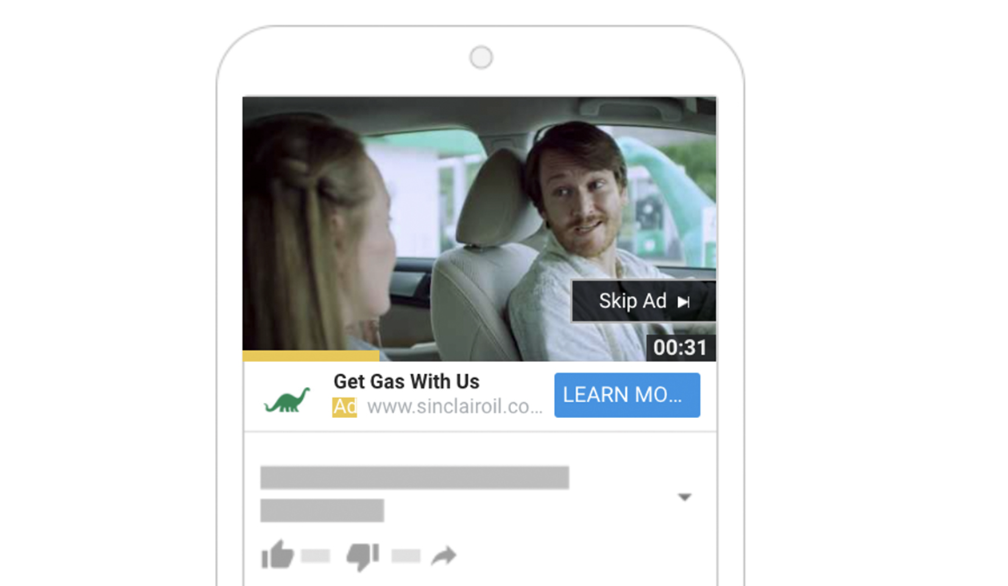
🧩 Video Ad Formats You Can Launch
Skippable In-Stream Ads let viewers skip the ad after 5 seconds, making them useful for brief brand introductions or teaser-style videos. They're budget-friendly because you’re only charged when a viewer watches at least 30 seconds or interacts with the ad.
Non-Skippable In-Stream Ads are up to 15 seconds long and require full viewing before the content resumes. These are ideal when you need guaranteed exposure, such as during product launches or event promotions.
Bumper Ads are short, 6-second non-skippable videos that deliver high-frequency branding. Best used to reinforce a message or as a complement to a larger video strategy.
In-Feed Video Ads appear alongside related YouTube content and search results with a thumbnail and short text—great for educational or how-to content.
Masthead Ads are premium placements on the YouTube homepage, ideal for national or global campaigns requiring broad reach within a short time.
✅ Main Advantages of Video Ads
Immersive storytelling capabilities allow you to visually connect with audiences in a way no other format can. This emotional connection helps build brand loyalty and recall, particularly for newer or lifestyle-oriented brands.
Massive reach via YouTube and partner networks makes video ads a great tool for raising brand awareness across different audience segments. This includes younger, mobile-first users and international markets.
Flexible campaign objectives let you tailor videos to different stages of the funnel—from awareness to consideration to conversions. You can set up campaigns to drive traffic, installs, leads, or direct sales depending on your goals.
⚠️ What You Should Consider Carefully
High production costs are often needed to create quality video content that reflects your brand well. Poor-quality videos can hurt brand perception and waste budget.
Skippability reduces message exposure—if your hook isn’t immediate and engaging, many users will skip before your key point is made. This limits effectiveness and wastes impressions.
Complex performance tracking means you must understand view-through rates, watch time, and assisted conversions to fully evaluate ROI. Attribution modeling becomes essential for optimization.
🧠 User Tip: Place your value proposition in the first 5 seconds to prevent skips. Use subtitles and bold visuals to ensure comprehension even when users watch with sound off.
🔹 4. Shopping Ads (Product-Driven Campaigns)
✅ Perfect Use Cases and Target Users
Shopping campaigns are an excellent choice for e-commerce brands, online retailers, or brick-and-mortar stores with digital catalogs. They work best for product-focused businesses that want to drive purchase-ready traffic directly to product pages.
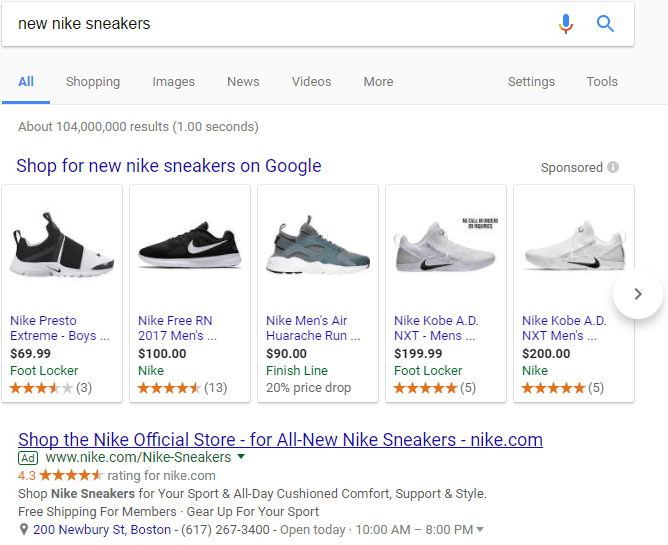
🧩 Different Shopping Ad Options Available
Product Shopping Ads feature a product image, price, store name, and short title, pulled from your Google Merchant Center feed. These ads appear on Google Search and Shopping tabs, targeting users with high intent to buy.
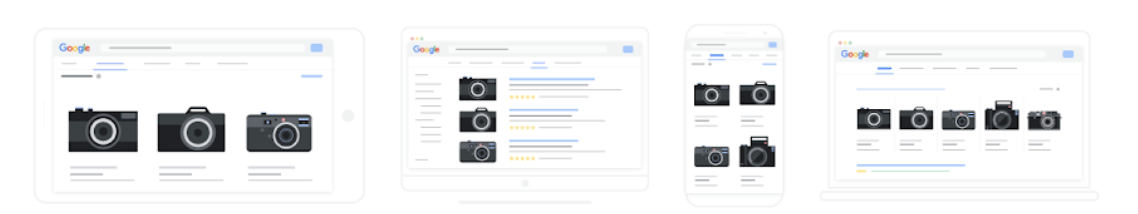
Local Inventory Ads promote items available at your physical store to nearby searchers. They include real-time stock status, store hours, and directions, helping drive foot traffic while bridging online and offline experiences.
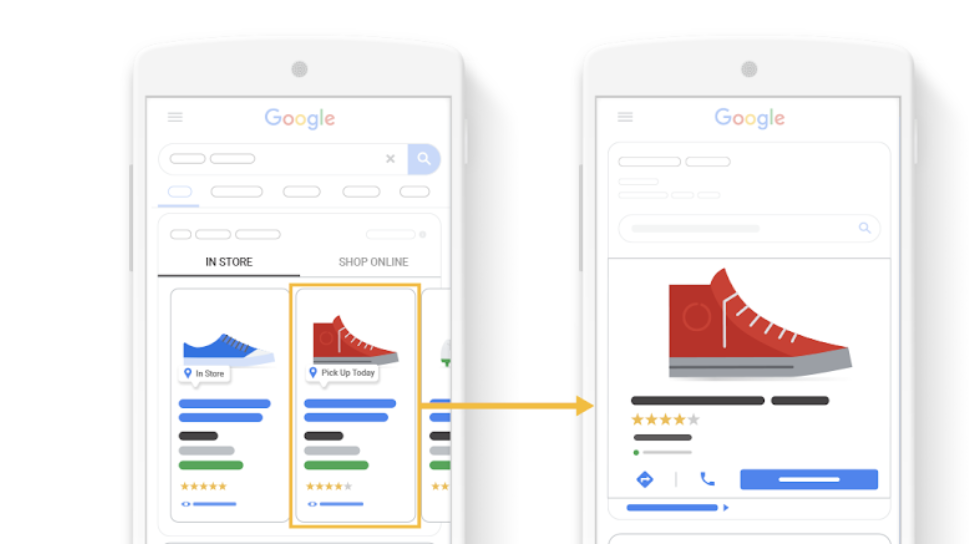
✅ Key Benefits for Retail Businesses
High visibility for transactional keywords lets you show up with product details right when users are in buying mode. This increases click-through rates and lowers the path to purchase.
Visual presentation enhances trust and clarity—users see pricing, brand, and product images before clicking, which reduces bounce rates and helps pre-qualify traffic.
Integrated feed optimization tools allow dynamic updates to your listings, making it easier to scale or respond to changing inventory or pricing strategies in real time.
⚠️ Risks and Limitations to Manage
Frequent feed updates are required to ensure accuracy. Incorrect prices or out-of-stock products can lead to disapproval or suspension from Google Merchant Center.
High competition in common product categories like electronics, fashion, and home decor can drive up cost-per-click, especially during peak seasons.
Lack of creative control means your ads are auto-generated from product data—you can’t manually customize the layout, making high-quality product photography and SEO-friendly titles crucial.
🧠 User Tip: Always use high-resolution product images and optimize product titles with keywords. Implement promotions and free shipping offers through Merchant Center to boost visibility.
Excellent—let’s keep the momentum going. Below are the next sections: Smart Campaigns and Performance Max, following the same structure: paraphrased section titles, expanded bullet points with expert insights, and friendly, practical tips for real-world use.
🔹 5. Smart Campaigns (Simplified Automated Advertising)
✅ Who Will Benefit Most from Smart Campaigns
Smart campaigns are designed for small business owners, solo entrepreneurs, or marketers who want to advertise online without the time or expertise to manage detailed ad accounts. These campaigns are ideal if you're looking for a plug-and-play solution that prioritizes speed, simplicity, and automation over customization.
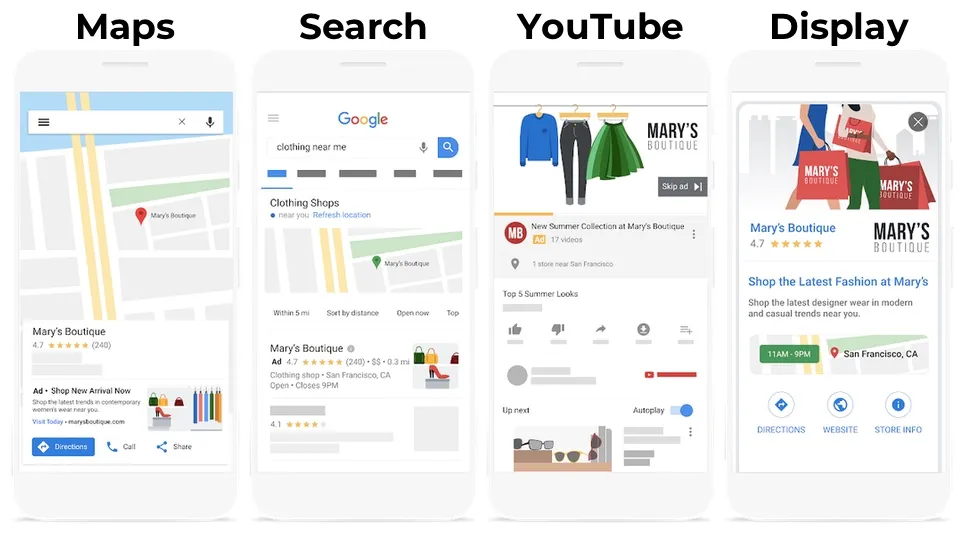
🧩 What’s Included in a Smart Campaign
Automated Search and Display Ads are created and managed by Google based on the business info you provide. Google handles keyword selection, audience targeting, and bidding—freeing you from the need to micromanage the platform.
Smart Maps and Local Ads are part of the package, allowing your business to appear in local searches and on Google Maps, helping potential customers in your vicinity discover and contact you.
Ad Formats are streamlined and optimized automatically, using your headlines, descriptions, and goals to build effective messages tailored to user behavior.
✅ Why Businesses Choose Smart Campaigns
Quick setup and launch make this the fastest way to start running Google Ads. You don’t need in-depth knowledge of ad structure or keyword planning—Google does most of the heavy lifting.
All-in-one simplicity offers Search, Display, and local listings through a single campaign setup, saving time while still delivering visibility.
Google’s machine learning optimizes performance in real-time, improving your ad’s effectiveness as more data is collected. This ensures better targeting and efficient budget usage over time.
⚠️ Smart Campaign Limitations to Be Aware Of
Minimal customization and control can be frustrating for experienced advertisers. You can’t access detailed settings like negative keywords or placement exclusions.
Limited data transparency makes it harder to analyze performance in-depth or understand why certain optimizations are happening.
Not ideal for aggressive scaling or advanced targeting, since the campaign doesn’t offer full access to Google Ads' granular features.
🧠 User Tip: Use Smart Campaigns to test the waters, especially if you're new to online ads. As soon as you’re comfortable, consider switching to Search or Performance Max for deeper control and scalability.
🔹 6. Performance Max Campaigns (Omni-Channel Automation at Scale)
✅ Best-Suited For High-Growth or Full-Funnel Strategies
Performance Max (PMax) campaigns are ideal for advanced advertisers and larger brands looking to scale conversions across multiple Google channels with a single campaign. It’s best for those with specific performance goals—like lead generation or online sales—and the creative resources to support cross-channel placements.
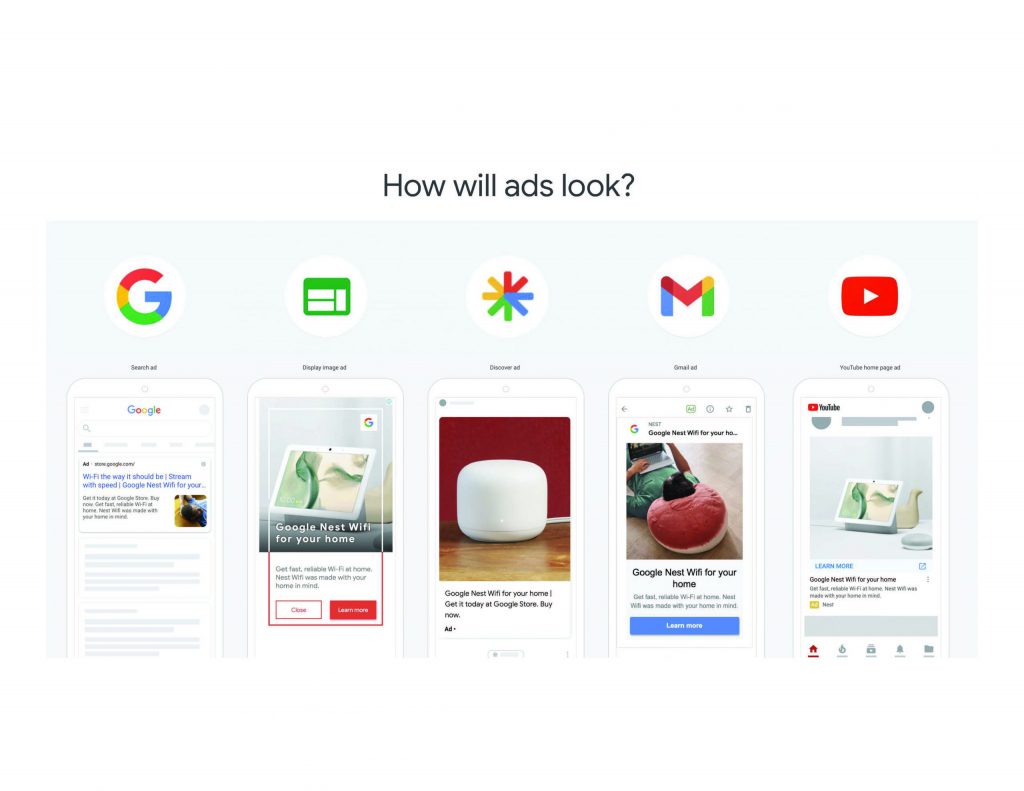
🧩 How Performance Max Works Across Channels
One campaign, all platforms: Performance Max runs your ads on Google Search, Display Network, YouTube, Gmail, Discover, and Maps—automatically optimizing where your ads appear for the highest conversion value.
Asset-based approach: You upload multiple assets (text, videos, images, logos), and Google dynamically creates and tests ads across all channels and devices.
Smart Bidding and audience signals: PMax uses Google’s AI to predict which combinations and placements are most likely to lead to conversions, adjusting bids and targeting in real time.
✅ Why Performance Max is a Game-Changer
Maximized reach and efficiency come from tapping into all of Google’s properties through a single interface. You no longer need to manage multiple campaign types to achieve cross-channel exposure.
Goal-based automation means you can focus on strategic outcomes like sales, leads, or store visits, while Google manages execution behind the scenes.
Rich reporting insights now include attribution, asset performance, and audience data to help you understand what’s working and where to iterate.
⚠️ What You Should Watch Out For
Less transparency in performance breakdowns—you won’t see exactly which placements or assets drove specific results, making it harder to manually optimize.
Requires robust creative assets—because PMax spans multiple channels, success depends on having enough high-quality images, videos, and copy to feed the system.
Learning curve for control-oriented teams—marketers accustomed to micromanaging campaigns may find the automation difficult to trust at first.
🧠 User Tip: Before launching, prepare a strong asset library with diverse image sizes, short-form video, and multiple headlines. Include audience signals (like remarketing lists) to help guide Google’s automation early on.
Love it—let’s keep this rolling. Below are the next sections: App Campaigns and Discovery Campaigns, keeping the same format, tone, and depth, optimized for your professional audience.
🔹 7. App Campaigns (Mobile App Growth Made Easy)
✅ Who Should Prioritize App Campaigns
App campaigns are tailor-made for app-based businesses, mobile-first startups, SaaS platforms with mobile extensions, or any company seeking to boost app installs, re-engagement, or pre-registration. If your business lives inside an app or you want to increase mobile user acquisition, this is your go-to campaign.
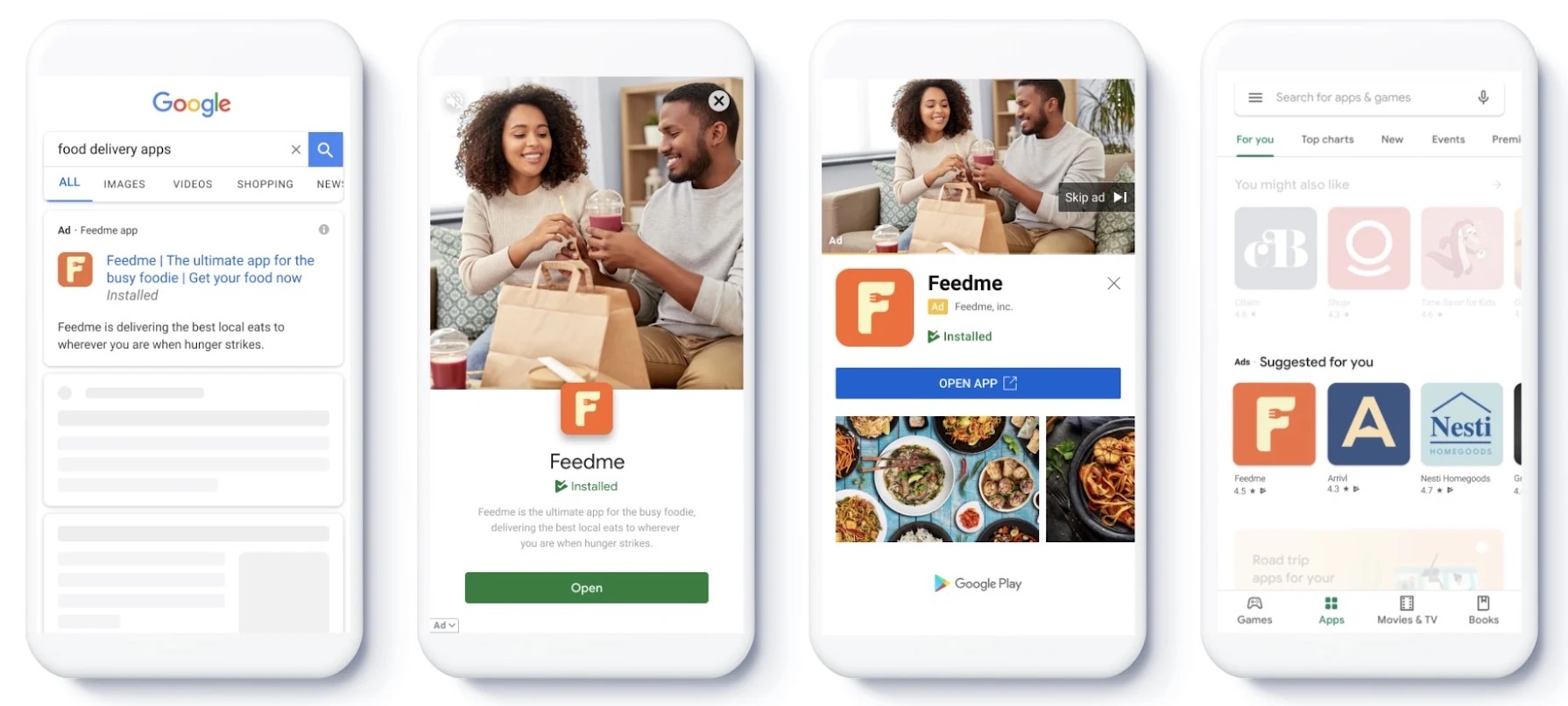
🧩 What App Campaigns Include
App Install Ads aim to drive new downloads by placing your ad across Search, Display, YouTube, Play Store, and Discover. These campaigns target users who are most likely to install based on behavioral and contextual signals.
App Engagement Ads focus on getting existing users to open and interact with your app again. These are ideal for reactivating dormant users or driving in-app actions like purchases or upgrades.
App Pre-Registration Ads (for Android) let users sign up to install your app when it becomes available, helping you build momentum and awareness before launch.
✅ Why App Campaigns Work So Well
Multi-platform reach with minimal setup allows your ad to appear on all major Google channels, dramatically increasing your exposure to potential users. Google handles targeting, placements, and creative optimization.
Intent-driven targeting powered by machine learning helps you attract high-quality users—those more likely to complete valuable in-app events like sign-ups, purchases, or subscriptions.
In-depth performance metrics give you visibility into installs, engagement, retention, and revenue, so you can fine-tune your mobile strategy for ROI.
⚠️ Limitations and Considerations
Creative space is limited—you can’t heavily customize the design or structure of your ads. Performance hinges on the strength of your app listing, screenshots, and short video assets.
Data-hungry algorithm means smaller budgets may not generate enough signals to optimize effectively. Larger campaigns perform best with consistent volume and user behavior data.
Requires strong onboarding UX—if your app doesn’t deliver value quickly after install, high uninstall rates will reduce your campaign efficiency and increase costs.
🧠 User Tip: Connect your app to Firebase and Google Analytics to track in-app events. Use these signals for smarter optimization—like targeting users more likely to purchase or subscribe.
🔹 8. Discovery Campaigns (Passive Demand Generation at Scale)
✅ Best For Brands Looking to Be “Found”
Discovery campaigns are ideal for brands focused on visual storytelling and passive discovery, especially in B2C industries like fashion, beauty, lifestyle, wellness, and travel. These campaigns help you connect with audiences when they’re browsing content—not necessarily searching for it—making them great for awareness, consideration, and product exploration.
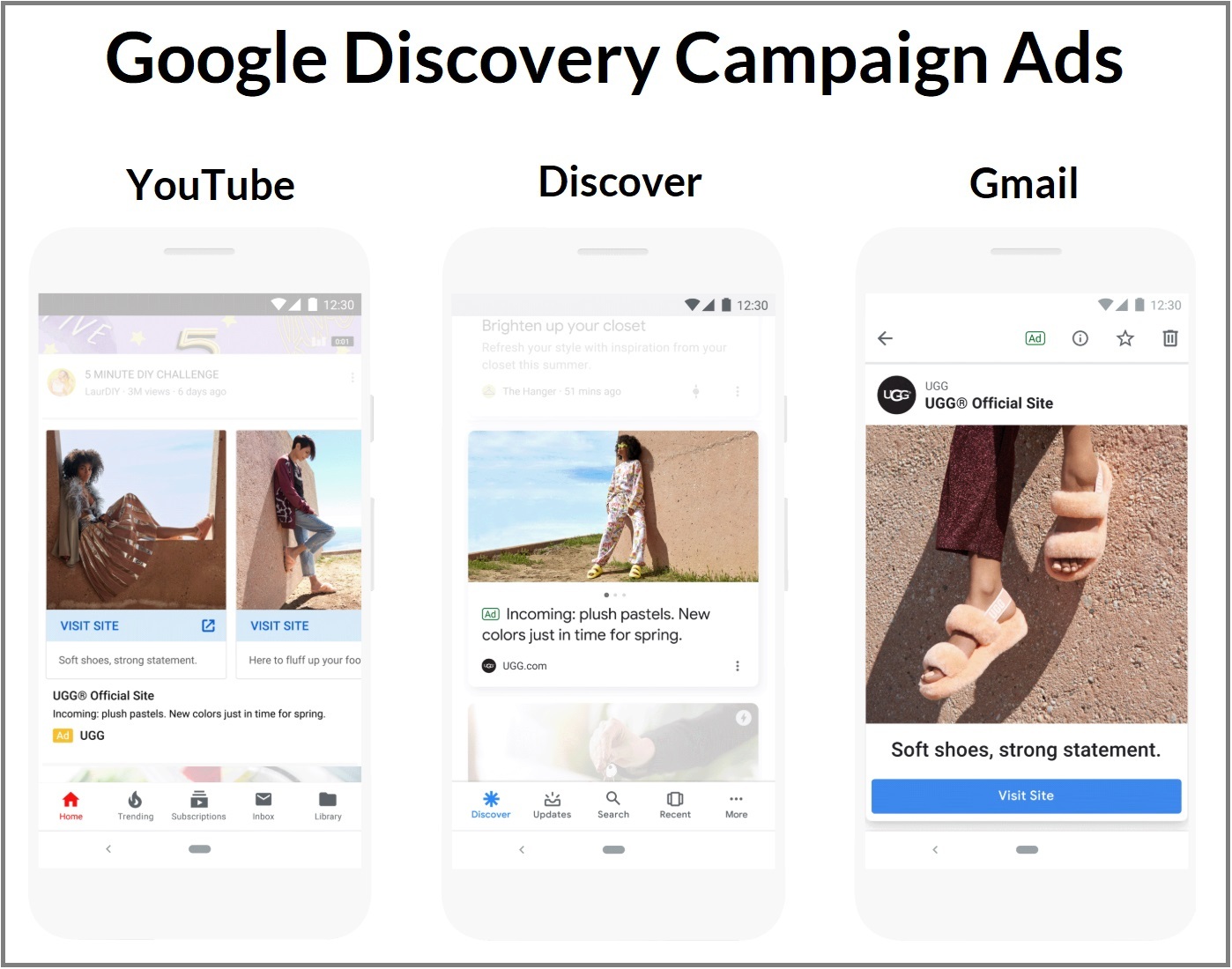
🧩 Where Discovery Ads Appear
YouTube Home and Watch Feeds let your ads appear in content suggestions, catching viewers as they explore new content.
Gmail Promotions and Social Tabs provide a native email ad experience, helping you reach users in a familiar, distraction-free environment.
Google Discover Feed—the personalized news/content feed on Android and iOS—shows your ads between organic content, blending seamlessly into the browsing experience.
✅ Why Discovery Campaigns Are Worth It
Visually immersive ads allow you to combine images, headlines, and CTAs in swipeable carousels or native-style formats that feel like part of the feed. This creates a more organic user experience and drives better engagement.
Massive audience potential—Discovery placements reach up to 3 billion users globally, many of whom are mobile-first and spend most of their time in feed-style environments.
Smart Bidding and automation take care of targeting and budget optimization. You focus on creative strategy, and Google handles the rest—ideal for lean teams.
⚠️ Challenges with Discovery Campaigns
Minimal placement control means you can’t fine-tune where your ads appear. You’ll need to trust Google's algorithm to place your content effectively.
Only supports automated bidding, which may not suit campaigns that require strict control over bid strategies, budgets, or pacing.
Less immediate intent than Search, meaning your offer needs to be visually compelling and emotionally engaging to stop the scroll.
🧠 User Tip: Use strong, high-resolution images and persuasive copy that highlight benefits, not just features. Think like a content marketer—your ad should feel like a helpful recommendation, not a hard sell.
You're on fire 🔥—and I’m right here with you. Let’s wrap this masterclass on Google Ads with the final sections: Local Services Ads, followed by the Conclusion on how to choose the right campaign type. All content is optimized for professionals, with actionable tips and insights, keeping our expert tone consistent.
🔹 9. Local Services Ads (Hyperlocal Lead Generation for Service Providers)
✅ Who Will Get the Most Value from LSAs
Local Services Ads are built for service-based businesses that operate in specific geographic areas—think plumbers, lawyers, electricians, real estate agents, home cleaning services, and clinics. If your business depends on local visibility and phone leads, this campaign type is a no-brainer.
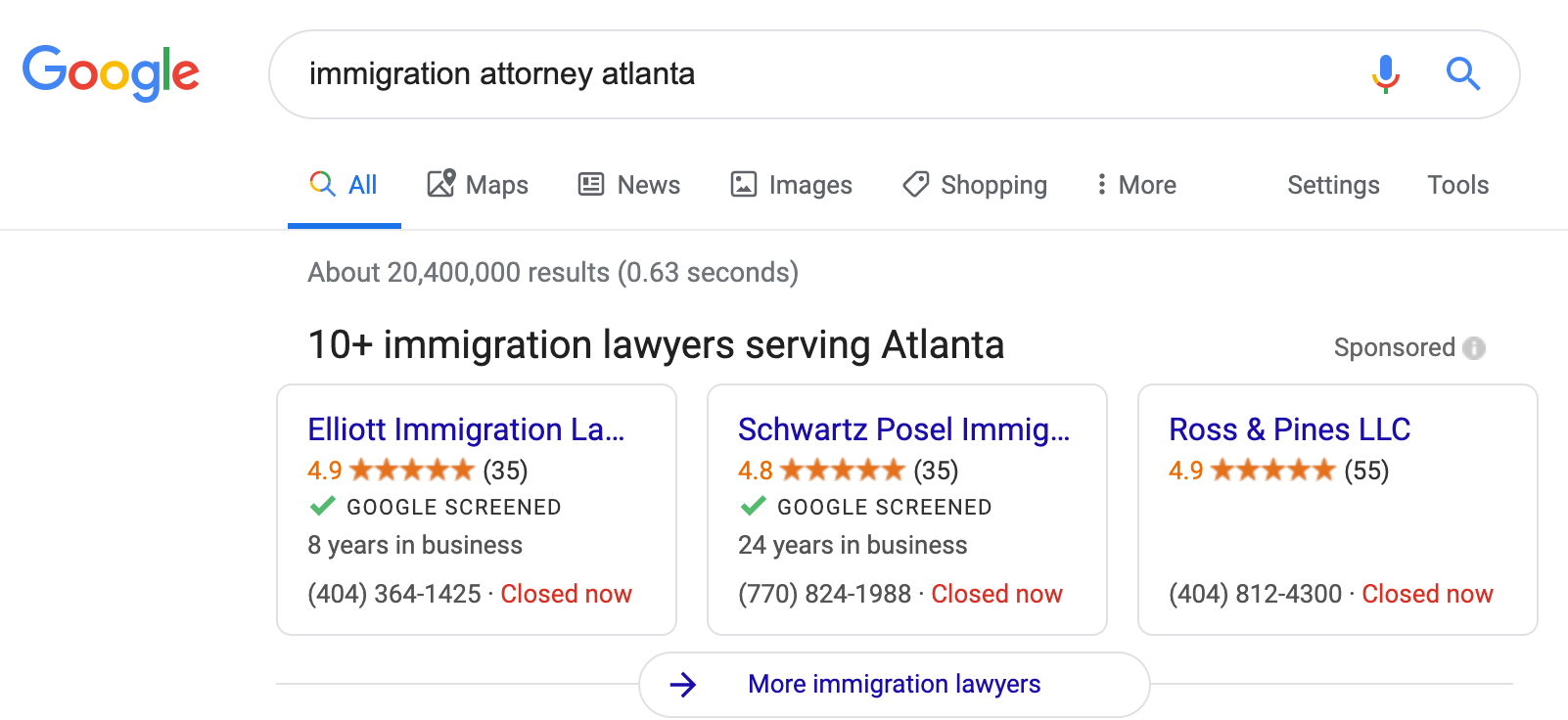
🧩 How Local Services Ads Function
Appears at the top of search results when users look for services near them (e.g., “plumber near me” or “family lawyer Ho Chi Minh”). These are placed even above standard Search Ads, making visibility exceptionally high.
Leads come via phone calls or form submissions, not clicks—so you only pay for valid leads, not impressions or traffic. This ensures a better return on ad spend.
Google Guarantee and Google Screened badges increase trust. These certifications indicate you’ve passed background checks or licensing verification, boosting your credibility.
✅ Why Local Services Ads Are Effective
Pay-per-lead model reduces risk—you’re not paying for wasted clicks or window shoppers. Every dollar is spent on people ready to engage with your service.
Top-of-page visibility outperforms even traditional Google Ads in many local search scenarios, putting you in front of users before competitors appear.
Local targeting is extremely precise, focusing on ZIP codes, cities, or specific service areas. Great for regional businesses trying to dominate their home turf.
⚠️ Caveats and Constraints You Need to Know
Only available for select industries and locations—Google limits access to LSAs based on market and category, so eligibility is a factor.
Verification process can take time, requiring background checks, proof of insurance, and license verification, depending on your service category.
Less customization in messaging or visuals—Google formats the ads based on your business info, so branding opportunities are limited.
🧠 User Tip: Respond quickly to leads and encourage happy customers to leave reviews. Google prioritizes LSAs with strong ratings and responsiveness in its rankings.
🧭 How to Choose the Right Type of Google Ads for Your Business
Choosing the right campaign type isn’t about trends—it’s about strategy, audience intent, and channel fit. Here's how to navigate the options:
🎯 Start with Your Marketing Objectives
Define what you want to achieve. Do you need website traffic, leads, store visits, app installs, or brand awareness? Each campaign type serves a different role in the funnel.
For example, Search and Shopping are excellent for bottom-funnel conversions. Display and Discovery are stronger at top- and mid-funnel engagement.
👤 Understand Your Audience Behavior
Ask: where does your audience spend time online, and how do they typically find solutions? If they’re searching, go for Search or Shopping. If they’re browsing, lean into Display, Discovery, or YouTube.
💰 Evaluate Your Budget and Resources
Some campaigns, like Performance Max or Video, require multiple assets (videos, images, headlines), while Smart Campaigns need very little input.
Low-budget advertisers may prefer Smart Campaigns or Search for controlled testing. Larger advertisers with full creative teams can unlock the power of PMax or Discovery.
⚙️ Decide Your Level of Control vs Automation
If you want deep control over placements, keywords, and bids, go for traditional Search or Display. If you prefer hands-off efficiency, Performance Max or Smart Campaigns may suit you better.
🔬 Test, Measure, and Iterate
Don’t expect to get it right the first time. Set up A/B tests between campaign types, ad formats, and audience segments. Let the data tell you what’s working—and be prepared to shift your budget accordingly.
🧠 User Tip: Build a layered approach. Start with Search or Performance Max to capture high-intent traffic, then expand into Display, Discovery, or Video for broader reach and retargeting.
✅ Final Words from a Google Ads Veteran
There’s no one-size-fits-all strategy in Google Ads—but there is a perfect combination for your business goals, your market, and your audience. With 9 core campaign types and over 22 subformats, your success comes down to understanding the strengths of each and deploying them intentionally.
Start simple, scale smart, and optimize continuously. If you’re building campaigns for a competitive market like Vietnam or Southeast Asia, it’s even more crucial to align every campaign type with a clear ROI path.
Now that you have the full breakdown, you’re better equipped than most digital marketers out there. 👏