Struggling to launch campaigns because your business hasn’t passed Google’s verification process? Want to expand your ad reach but unsure how advertiser identity verification works? You’re not alone. Many businesses face this challenge—but with the right approach, it’s entirely manageable.
In this comprehensive walkthrough, you’ll gain a clear understanding of how to complete the Google Ads Advertiser Verification process and unlock the full potential of your advertising account. Let’s break down each step, the strategic value, and how to ensure you meet compliance efficiently.
Contents
- What Is Google Ads Advertiser Verification?
- How Does Google’s Advertiser Verification Process Work?
- What Are the Key Benefits of Being a Verified Advertiser?
- What Documentation Do You Need for Advertiser Verification?
- Step-by-Step: How to Verify Your Google Ads Identity
- Frequently Asked Questions about Google Advertiser Verification
What Is Google Ads Advertiser Verification?
Google’s Advertiser Verification initiative is designed to confirm the identity and legitimacy of advertisers using the Google Ads platform. It’s part of a broader effort to create a more secure and trustworthy ad environment for users and businesses alike.
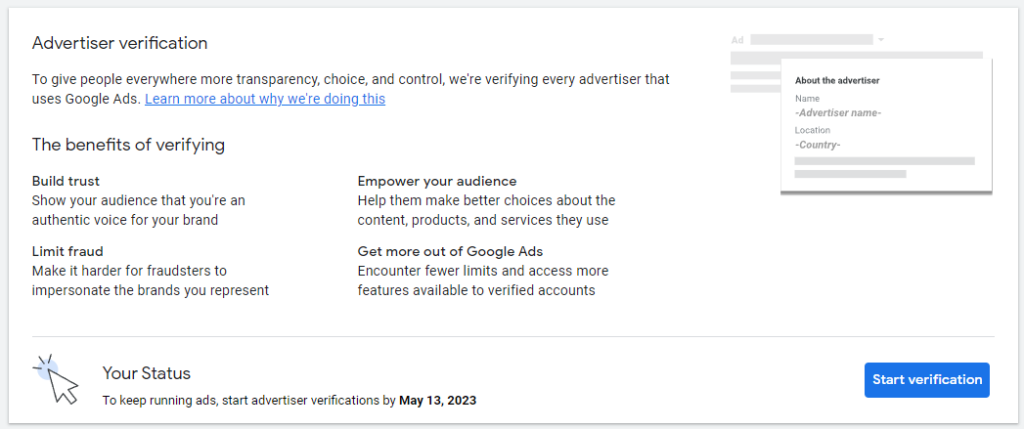
Why It Matters:
- For Users: This process helps prevent fraudulent ads, making it easier for consumers to trust what they see in search results or across the Display Network.
- For Advertisers: It reinforces the legitimacy of your brand. Verified advertisers often gain a higher level of user trust, with their identity and location visible on each ad.
⏳ Important Note: Failing to complete the verification within Google's deadline (usually 30 days) may result in your ad campaigns being paused.
How the Google Ads Verification Process Works
Once Google flags your account for verification, you’ll be required to submit business and identity-related information. The process is tailored to match your account type and advertising model.
Typical questions include:
- Are you an agency or direct advertiser?
- Who is financially responsible for your ad spend?
- Are you promoting your own offerings or someone else’s?
- What verticals or industries do you operate in?
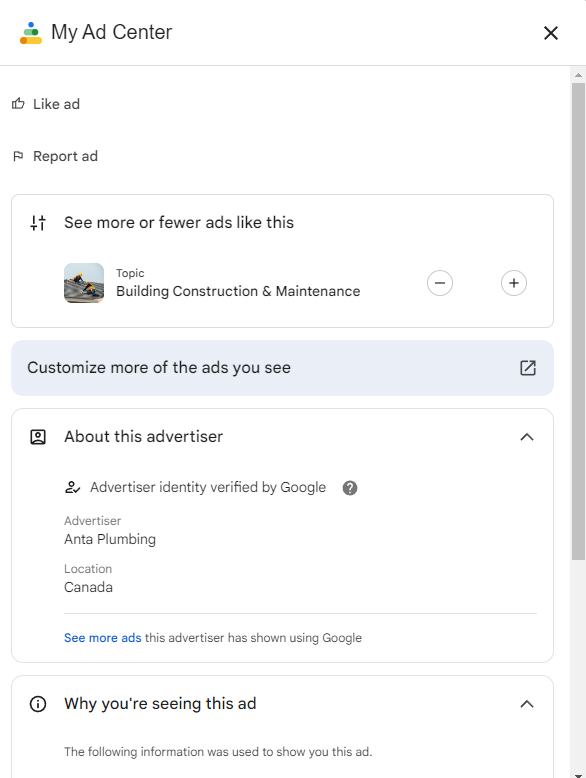
Based on your answers, Google may request:
- Proof of your legal business name (which will appear on your ads)
- Verification of your business’s operational details
- Identity confirmation for account owners or stakeholders
This multi-step process ensures advertisers meet Google's transparency standards.
Why Verify? 5 Key Benefits of Google Ads Advertiser Verification
Completing your verification unlocks more than just account access—it offers tangible strategic advantages that can boost performance, user trust, and ad visibility.
1. Enhanced Brand Credibility & Transparency
With ad fraud costing billions annually, users are more skeptical than ever. Verification adds a publicly visible disclosure to your ads, indicating your verified name and business location. On Search, Display, and YouTube, viewers can access this via an “About this advertiser” link or info icon.
This added transparency helps differentiate your brand from anonymous or deceptive ads—especially in high-risk sectors like finance, health, and eCommerce.
2. Verified Badges that Stand Out
Google has begun testing verified advertiser badges—visually similar to the blue checkmarks seen on Twitter or LinkedIn. These badges may appear next to your ads in search results, giving users an instant signal of authenticity.
In early tests, advertisers with verification badges saw improved CTR (click-through rates), especially in industries where reputation is a key trust factor.
3. New “Business Name” Asset for Ads
Verified advertisers can now leverage a business name asset—displayed above your ad headline—to reinforce your brand. Google will either auto-generate this from your site or allow you to submit it manually.
Requirements:
- Max 25 characters
- Must match the legal entity or domain name used during verification
- Must be present on your website’s landing page
✅ This feature boosts brand visibility and positions your ad as more professional and trustworthy at first glance.
4. Tailored Logo Assets for Brand Consistency
You’ll also gain access to a custom business logo asset. Instead of showing a default blue icon, your verified logo appears to the left of your ad—much like a favicon in organic search.
This subtle yet powerful visual can improve brand recall and signal professionalism.
5. Faster Support and Fewer Delays
Advertisers often experience frustration with slow support response times, especially when ads are mistakenly disapproved. Google now prioritizes verified advertisers, enabling faster appeal resolutions and quicker reactivation of paused ads.
If you're managing a high-volume campaign or working in a regulated industry, this can mean fewer disruptions and reduced revenue loss.
What Documents Do You Need for Google Ads Verification?
To verify your advertiser identity, Google typically requires the following documentation:
| Requirement | Examples |
|---|---|
| Government-issued ID | Passport, driver’s license, national ID |
| Business Registration | Certificate of Incorporation, Business License |
| Proof of Address | Utility bill, lease agreement, or bank statement with business name |
| Tax Documentation | VAT certificate, TIN documentation |
| Website Ownership | Google Tag verification, Search Console, or GA integration |
| Industry-Specific Docs | Medical license (healthcare), financial certifications (finance ads) |
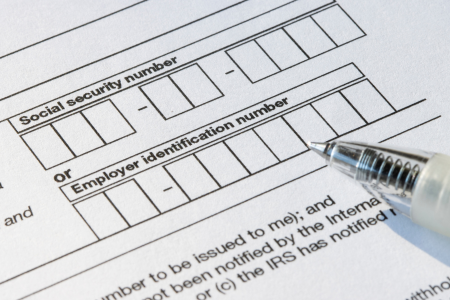
💡 Pro Tip: Ensure that all documents are current, legible, and consistent with your account details.
Step-by-Step: How to Complete Google Ads Identity Verification
Here’s how to successfully complete the identity verification process on your own:
Step 1: Log in to Your Google Ads Account
Head to ads.google.com, sign in, and navigate to the account requiring verification.
Step 2: Access the Advertiser Verification Portal
Go to Settings > Advertiser Verification. You’ll be asked to specify whether you're an agency or the business owner.
Step 3: Select the Right Account
If you manage multiple accounts (e.g. via a Google MCC), make sure you’ve chosen the correct one for verification.
Step 4: Complete the Form and Upload Documents
Follow Google’s instructions to provide your business details and upload the required documents. The prompts may vary depending on your industry or location.
Step 5: Wait for Approval
Verification reviews typically take a few business days. You'll receive an email notification once Google has completed its checks.
✅ Once approved, your verified business name will start appearing on your ads, and you'll gain access to the previously mentioned assets and badges.
FAQs: Google Ads Advertiser Verification
❓ What happens if I don’t verify my account?
If you fail to complete the verification process within the specified window (usually 30 days), Google may pause all ad delivery on that account.
❓ Do nonprofit (Google Ad Grant) accounts require verification?
Yes. Google Ad Grant accounts for nonprofits must also undergo identity verification. This ensures transparency across all ad types and accounts.
❓ Should I use an agency to complete the process?
For most advertisers, verification is straightforward and can be handled in-house. However, if you're unfamiliar with the platform, partnering with a Google Premier Partner agency like Mega Digital ensures a seamless process, plus access to:
- Looker Studio insights
- Priority support
- Exclusive beta features
- Heatmaps and performance benchmarks
Final Thoughts: Is Google Ads Verification Worth It?
Absolutely. Beyond compliance, verification enhances your brand trust, ad performance, and support quality. As digital advertising moves toward greater accountability, being a verified advertiser is no longer optional—it’s essential.
Whether you complete the process independently or partner with a certified Google agency, completing advertiser verification sets your campaigns up for sustainable success in an evolving digital ad landscape.